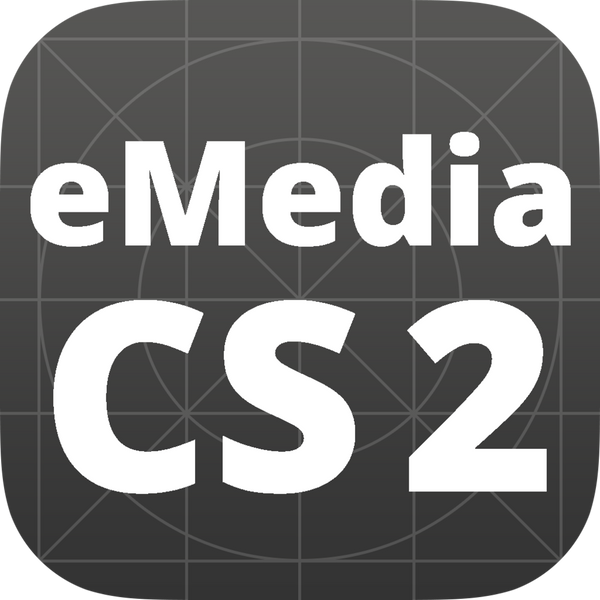Which Database Should You Use with eMedia CS2?
Share
One of the strengths of eMedia CS2 is its ability to connect with external databases to simplify badge personalization and large-scale printing. But which edition of eMedia CS2 should you choose depending on your database system? This guide explains the compatibility options and helps you make the right decision.
Database Compatibility by Edition
eMedia CS2 Standard Edition
The Standard edition is ideal for small organizations that only need simple database integration. It is compatible with Microsoft Excel spreadsheets.
eMedia CS2 Professional & Expert Editions
For more advanced needs, the Professional and Expert editions support a wide range of database systems via OLEDB and ODBC connectors:
- Oracle
- MySQL
- Microsoft SQL Server
- Microsoft Access
This makes them perfect for larger organizations managing thousands of records or integrating with existing IT systems.
Video Tutorial 🎥
Watch our quick tutorial to understand which database system to use with each eMedia CS2 edition:
Which Edition Should You Choose?
- Choose Standard if you only need Excel compatibility for small projects.
- Choose Professional if you require integration with common databases such as MySQL, SQL Server, or Access.
- Choose Expert if you manage complex systems with Oracle databases or need advanced features on top of Professional.
Not sure which edition suits your needs? Start by evaluating your current database infrastructure and growth plans.
Get Your eMedia CS2 License 🛒
You can purchase your official eMedia CS2 license or upgrade directly from our store:
FAQ ❓
Can I use Excel with all editions?
Yes, but only the Standard edition is limited to Excel. Professional and Expert also support Excel plus additional databases.
Do I need ODBC or OLEDB drivers?
Yes. For MySQL, SQL Server, Oracle, or Access, you must configure OLEDB or ODBC connectors on your system.
Which edition should I choose for large-scale printing?
Professional or Expert editions are recommended because of their ability to manage more robust database connections and large record sets.