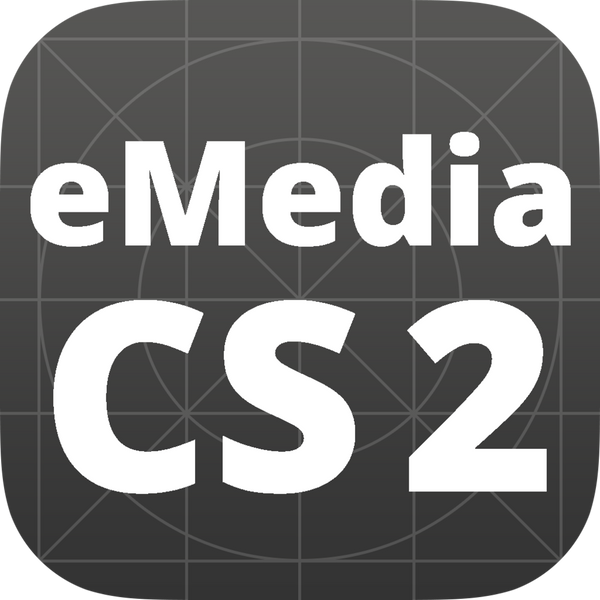How to Move eMedia CS2 to a New Computer
Share
Changing your workstation? You can safely move eMedia CS2 to a new computer in a few minutes. This guide explains how to deactivate the license on your old PC and activate it on the new one, following the rule: one license = one workstation 💡.
Before You Start 📝
- One license = one workstation. You must deactivate the license on the old machine first.
- Have your license key ready (the same key provided by your reseller will be reused on the new PC).
- Download the latest installer from our official website 💻.
Step 1 — Deactivate on the Old Computer 🖥️
- Open eMedia CS2 on the old workstation.
- Go to the Help menu.
- Select Deactivate your license and confirm.
This immediately frees the license for use on another computer.
Step 2 — Install on the New Computer 💾
Download and install the latest version of eMedia CS2:
- Run the installer and follow the on-screen instructions.
- Launch eMedia CS2 after installation completes 🎉.
Step 3 — Activate on the New Computer 🔑
- Open eMedia CS2 and enter your existing license key.
- Click Activate to validate online 🌐.
Yes—use the same key provided by your reseller (the one you used on the previous computer).
Video Tutorial 🎥
Watch the full process (deactivation + reactivation) in this short tutorial:
Troubleshooting & Tips ⚡
- Forgot to deactivate? If the old PC is unavailable (crash, lost device), contact our support with your license key 📧.
- No internet on the new PC? Temporarily connect to complete activation, then you can work offline.
- Templates & data: Don’t forget to copy your card templates, images, and databases to the new machine 📂.
Need a License or an Upgrade? 🛒
Get your official eMedia CS2 license or upgrade directly from our store:
FAQ ❓
Can I run one license on two computers at the same time?
No. A single license is valid on one workstation at a time. Deactivate before moving.
Where do I find the Deactivate option?
In eMedia CS2, open the Help menu and click Deactivate your license.
Do I need a new key for the new computer?
No—the same key supplied by your reseller is used to activate on the new PC after deactivation.